How To Add Your Own Music In GTA SAN ANDREAS Vehicle Radio APUNKAGAME HELP
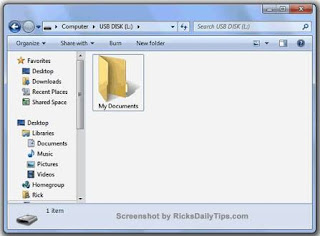
How To Add Your Own Music In GTA SAN ANDREAS Vehicle Radio It means that u can hear ur favurite songs while driving a car or bike in gta san andeeas . Follow the steps to do so --- 1.After downloading gta san andreas in ur pc go to my documents . 2.You will find a file named 'gta san andreas user files'.open it 3.You will find a folder named ' user tracks player',open it. 4.Paste all ur favourite songs in that folder . 5.Now open Gta san andreas . 6 Go to options-Audio setup-User track options - scan user track. 7.Now take a vehicle and by mouse wheel up go ti the user track player. Now u can fully enjoy ur songs, but pls. Subscribe the blogs by which i also enjoy haha. If u don't have GTA SAN ANDREAS in ur pc then download it from the link given below-- So, enjoy ur game and subscribe the blog bcse this blog provide u information without any ads. Download other games from this site- GTA






Comments
Post a Comment